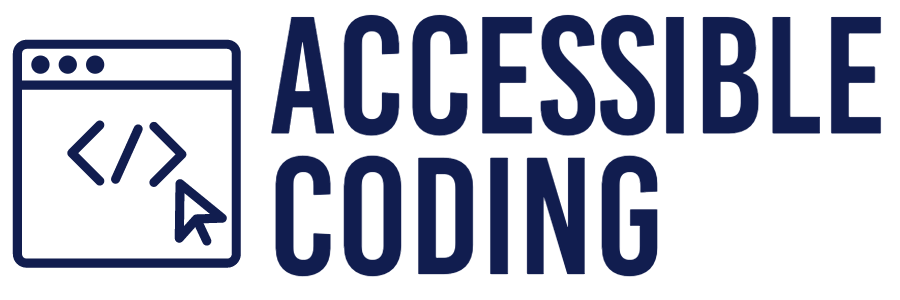Meet Maria, a high school student eager to learn coding through an online platform. Maria is deaf, and the video tutorials lack captions, leaving her unable to follow along.
Now, consider this: What if ensuring that everyone could access your website was not just good practice but could also broaden your audience and enhance user satisfaction? That’s where the Web Content Accessibility Guidelines (WCAG) come into play.
Background
The Web Content Accessibility Guidelines (WCAG) are more than just standards – they hold the key to making online content accessible to everyone, including those with disabilities. The World Wide Web Consortium (W3C) developed WCAG as the international standard for creating accessible web content. It provides clear, actionable guidelines to ensure that websites, applications, and digital tools are perceivable, operable, understandable, and robust for everyone.
Principles of WCAG
There are four foundational principles of the WCAG: perceivable, operable, understandable, and robust. These principles ensure that web content is designed and coded to be accessible to all users.
- Perceivable
- Information and user interface components must be presented so all users can perceive it. Regardless of how the user interacts with your content, whether they see, hear, or feel it, it must be accessible.
- Example: Providing alt text for images allows screen reader users to understand visual content.
- Operable
- Every user should be able to navigate the website without encountering any barriers, regardless of how they choose to interact with it. This includes using a mouse, keyboard, voice command, or assistive device.
- Example: Ensuring all site functions can be accessed with keyboard shortcuts helps users who cannot use a mouse.
- Understandable
- The information and operation of the website’s user interface must be easily comprehensible to the user. They should be able to understand both the information and how to use it.
- Example: Using clear and simple language, as well as providing instructions, helps users understand how to complete tasks.
- Robust
- The website’s content must be interpreted by various technologies, including assistive technologies. This ensures that the website remains accessible with evolving technology.
- Example: Ensuring your website’s code is valid and standards-compliant helps different browsers and assistive technologies accurately interpret and present content.
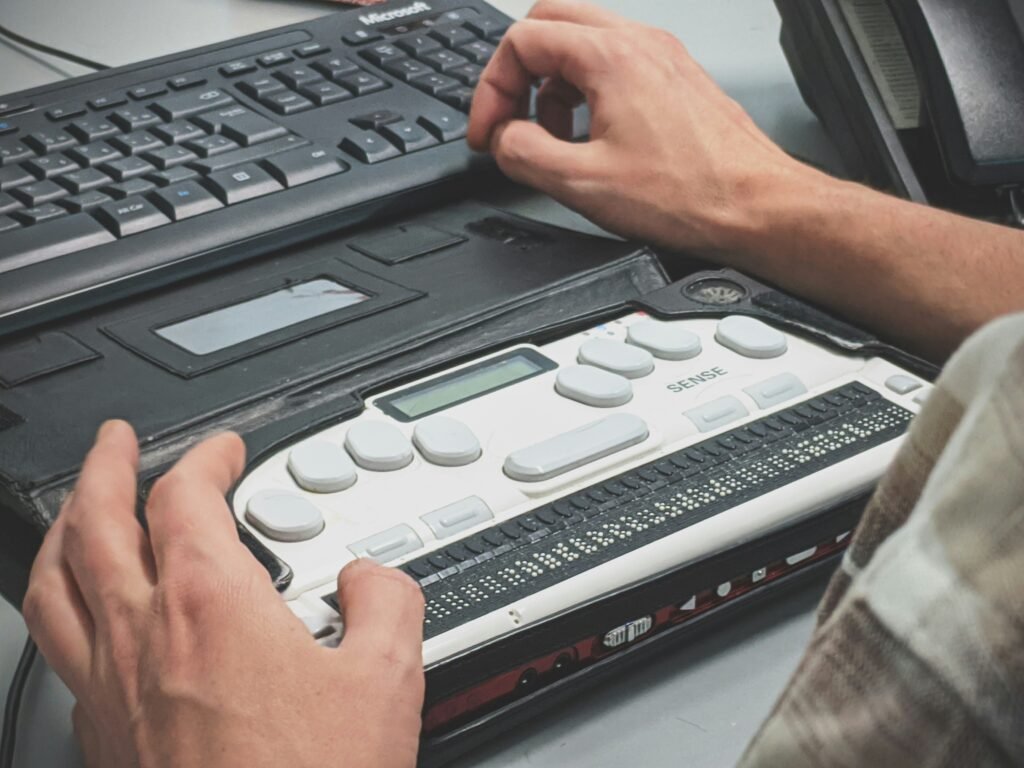
Guidelines of WCAG
The 13 guidelines follow the four principles of WCAG and offer specific directions for making web content accessible to all users.
- Perceivable
- 1.1 Text Alternative
- 1.2 Time-based Media
- 1.3 Adaptable
- 1.4 Distinguishable
- Operable
- 2.1 Keyboard Accessible
- 2.2 Enough Time
- 2.3 Seizures and Physical Reactions
- 2.4 Navigable
- 2.5 Input Modalities
- Understandable
- 3.1 Readable
- 3.2 Predictable
- 3.3 Input Assistance
- Robust
- 4.1 Compatible
WCAG Compliance Levels
The WCAG framework consists of four principles and 13 guidelines that measure compliance. This compliance is measured through 78 Success Criteria, which are divided into three levels: A, AA, and AAA. Achieving a higher level of compliance automatically means that the requirements of the lower levels have also been met.
- A
- This is the minimum web accessibility standard essential for providing primary access to individuals with disabilities.
- AA
- This targets businesses, governments, and organizations. In the United States, the Americans with Disabilities Act (ADA) considers Level AA the compliance standard. This level addresses a wider range of accessibility issues and makes content more accessible.
- AAA
- Represents the highest and most comprehensive standard of web accessibility. While achieving AAA is challenging and not required by law, aiming for AAA in specific areas can significantly improve accessibility and user experience.
Analyzing Accessibility
To understand why web accessibility is essential, let’s look at the WebAim Million project. This study is conducted annually to gain insights into the overall accessibility of the most popular websites. The project examines the homepages of the top one million websites and identifies the most common accessibility issues. According to the 2023 study, 96.3% of homepages had WCAG failures!
To help website owners and developers address these issues, WebAIM has developed various tools and resources. For example, they offer a free online tool called the WebAIM Wave tool that can help identify accessibility errors on a website. Additionally, they provide a comprehensive online training program that teaches web developers how to create accessible websites.
Conclusion
As we end our journey through the WCAG, it’s evident that these guidelines are more than just a set of rules. They are, in fact, a blueprint for creating web environments that are inclusive and welcoming to everyone. It’s important to remember that achieving web accessibility is an ongoing task, not a one-time job. I’ll dive into the ‘Perceivable’ principle in my next post. So, stay tuned!